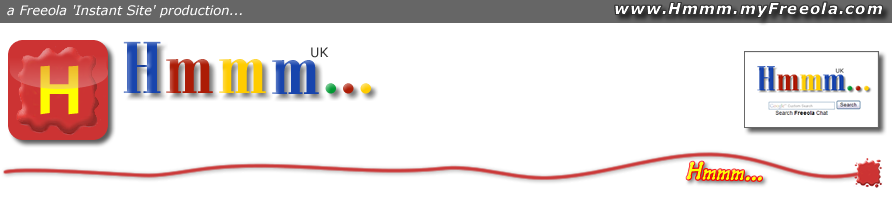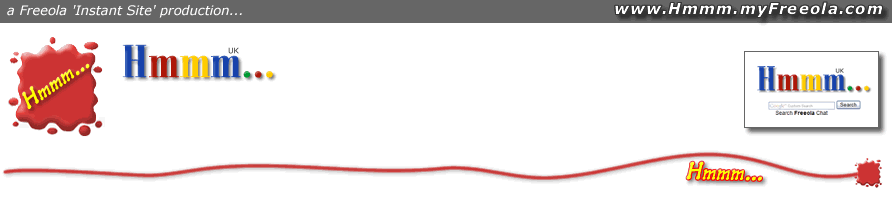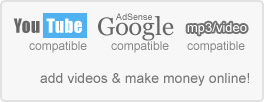Adding Google Adsense to a Freeola InstantPro website
When adding Google Adsense code with the Freeola InstantPro editor you may have a few problems getting the ads to display where you want them!
This is because the InstantPro 'editor' breaks Google's JavaScript code - this stops the ads from being displayed.
Unfortunately no errors are displayed or warnings issued - so this can all be rather frustrating!
So where Freeola mention their InstantPro sitebuilder is "Google Adsense compatible", they only mean for 'skyscraper' ads, not for placing normal Google Adwords within your text!
A couple of Freeola users have contacted me to see how I managed to get my ads placed within the normal page*.
After testing so see if this was now possible with the latest Freeola InstantPro updates - I found it wasn't!
I've posted this thread on the Freeola forums to raise the issue - hopefully if improvements are made to Google Adsense integration Freeola will post in that thread...
* Even though I had managed to get Google ads to display within the normal page on my Instant Site (after much messing about), as the JavaScript was still being changed by the InstantPro 'editor' I decided to delete them all.
Google has very strict 'TOS' and can get upset if they see their original code has been changed in any way - this was a risk I didn't want to take! | Google Adsense placement Ideally Google Ads should be embeded within the normal page content or close to the page navigation - this is the best way to 'monitize' your site.
Unfortunately Google ads can only be placed on the left or to the right of your normal page on an InstantPro site :¬(
Google Adsense Compatible - Skyscraper adverts only!
NB.Normally my InstantPro pages were centred but adding a 'skyscraper' advert pushed things to the right!
To keep the page layout consistent I created empty InstantPro 'skyscrapers' on all the pages. |